Microsoft Excel

Upcoming Microsoft Excel course:
Microsoft Excel - Level 1
1 dayMicrosoft Excel - Level 2
1 dayMicrosoft Excel - Level 3
2 daysMicrosoft Excel - Level 4
2 daysExcel is one of the world's most used software programs due to its extreme versatility and power.
There’s a lot more to the program than most people will ever realise and there’s a use for it no matter what you do. The chances are there is a way for Excel to help you do your job better and it is guaranteed to be more accurate than anything you could produce by hand. If you are new to Excel it may seem intimidating at first. Start by using it for basic tasks, this will give you a feel for how it works and how it can make everything you do so much easier.Excel is about more than listing information in rows and columns; it’s about solving problems in an organised manner.
With this thought in mind, it will allow you to think more positively about how Excel can help you. It can help you save so much time with its ability to perform simple and complex calculations. Calculations are the muscles of Excel, when you feel comfortable writing these you can do almost anything. If you have this skill, you will stand head and shoulders above your colleagues. If you are new to formulas, start with creating basic calculations that add, subtract, multiply and divide values. Then learn some of the more commonly used functions.At the top end of Excel, we have macros that enable you to automate repetitive tasks to boost your productivity. Excel is a highly transferrable skill, so let us show you how to master Excel so that you can work quicker, easier and with more efficiency.
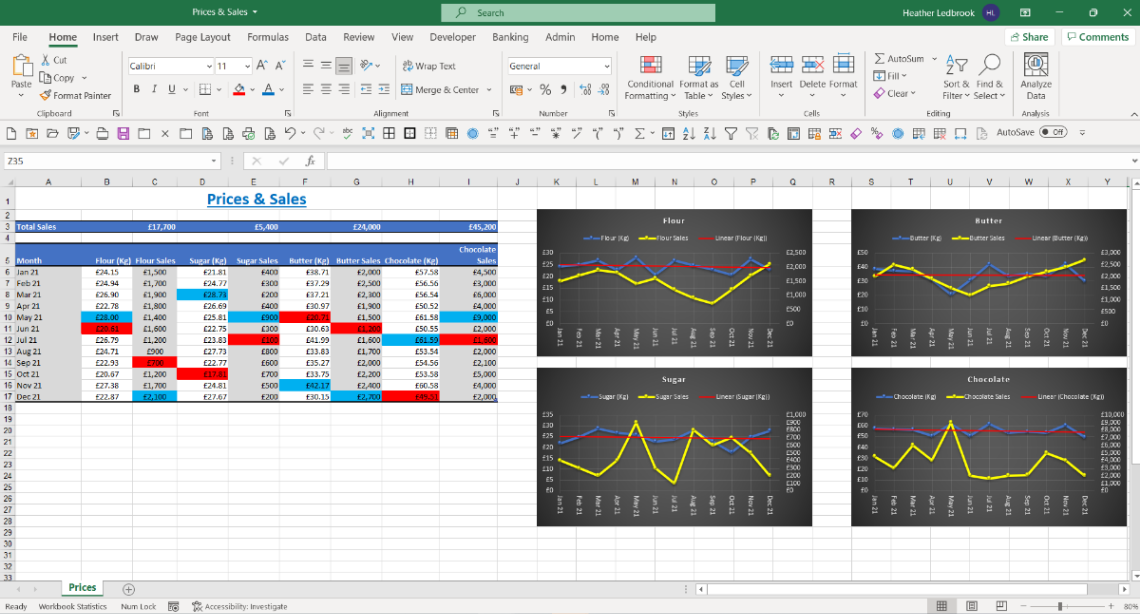
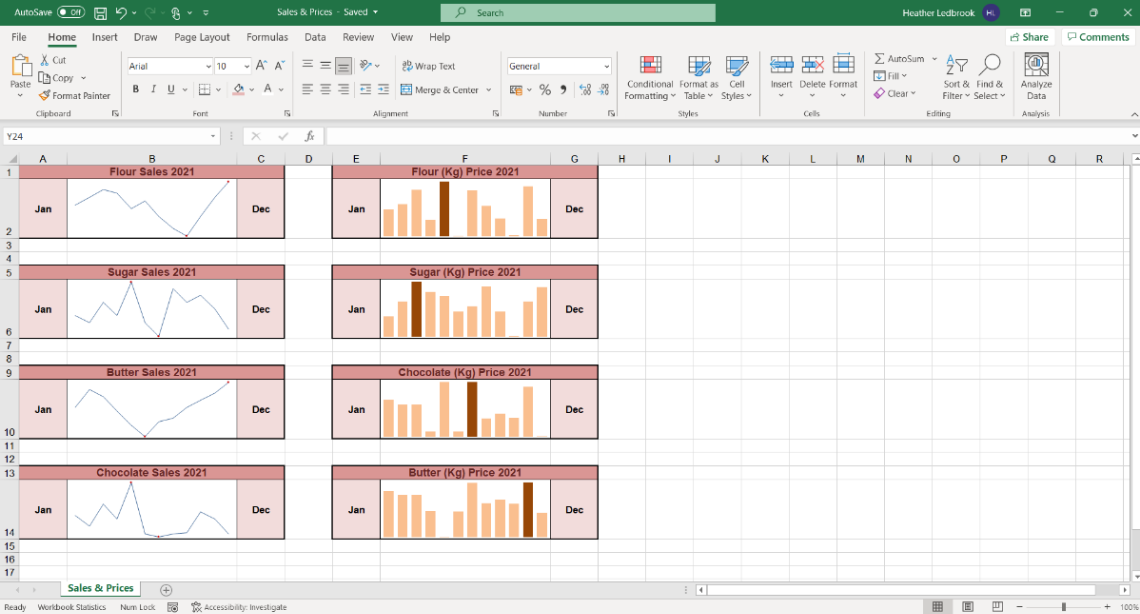
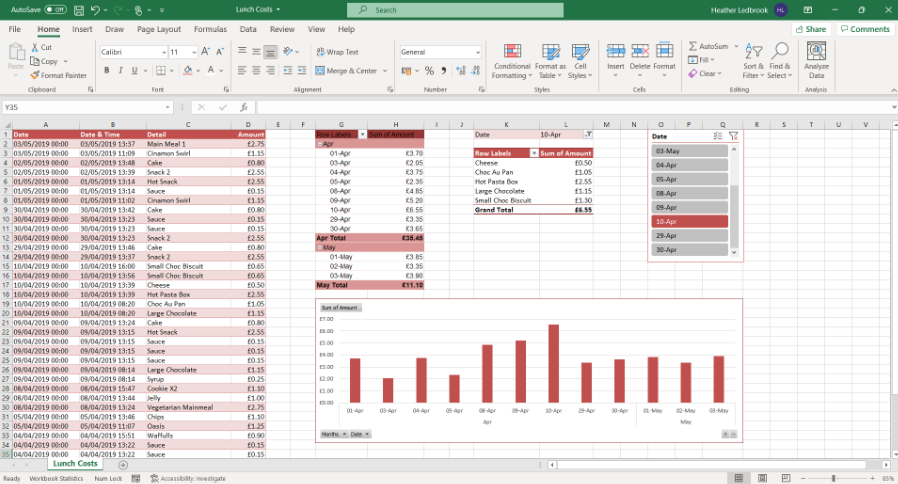
Microsoft Excel course level details:
Level 1
This course is ideal for new users with no existing knowledge of Excel or for recent users of Excel who want to gain a better understanding of the program. It's perfect for those who want to build a solid and comprehensive knowledge of Excel from the basics upwards.
Level 2
This course is intended for users who already have a fairly good working knowledge of Excel and want to develop their knowledge further. Users who attended the Level 1 Excel course or those users who have been using Excel for quite some time are welcome.
Level 3
Level 3 is for regular users with an extremely good working knowledge of Excel who want to develop their knowledge further and start to explore the more advanced features of the program. They should be able to perform calculations with ease to include adding, subtracting, multiplying and dividing, and be able to use the functions introduced in Levels 1 and 2 without any issues.
Level 4
Level 4 continues to look at the more advanced features of Excel and is for users who want to explore the more specialised and sophisticated features and facilities of the program. It's for those who attended the Level 3 Excel course or have been using Excel for a long period of time.